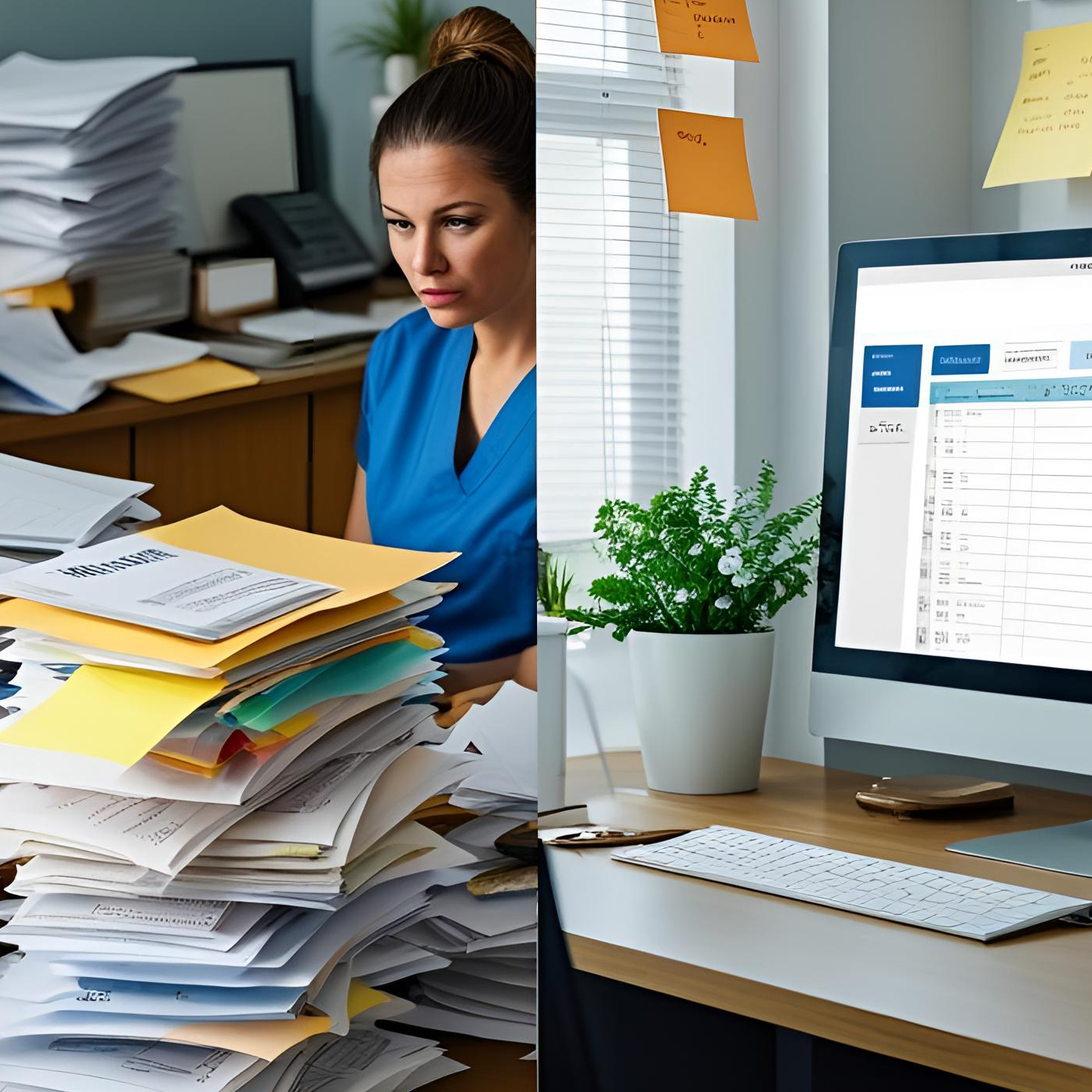6 Tips for Your Practice Going Paperless
As long as practices are still using paper, a significant amount of time is wasted as they have to organize, print, and dispose of their paper documents. Paper takes up vast amounts of office space from storing files, along with the physical fax machines themselves. Offices in all industries, especially the medical community, are realizing the tremendous benefits of going paperless: improved efficiency, less clutter, enhanced security, and reduced costs.
While your practice decides to go paperless, transitioning to a paperless fax solution is one major consideration to make. Innovative technology has provided cloud-based faxing, which speeds up the faxing process itself and is the alternative solution to office clutter. It is crucial to properly prepare so the practice can experience a smooth and efficient transition towards a paperless system.
1. Plan and Set Clear Goals
To ensure there is a steady transition, establishing a clear objective and a solid plan is crucial. Defining the practice’s objectives may include reducing paper usage, improving workflow efficiency, and enhancing security. For example, an efficient paperless system only requires basic equipment, such as a computer, a DSL modem, and a printer just in case a physical copy is absolutely necessary. Your practice is better off creating a timeline and setting milestones accordingly in order to stay on track.
2. Choose a Document Management System
Investing in a reliable document management system is essential for a successful paperless office. Medical practices are most likely going to choose an electronic health record (EHR) system. Thoroughly evaluate your options and choose the one that meets your practice’s needs. This should include looking into their integration and how it works with other workflows, such as your faxing system. Many EHRs integrate with HIPAA-compliant faxing solutions, such as Medsender, where you can manage online faxes seamlessly straight to and from the EHR.
3. Implement a Secure Cloud Storage Solution
To ensure security and accessibility of medical records, practices should highly consider using a cloud storage solution. Cloud storage enables you to store and access documents securely from anywhere, while also providing backup and recovery capabilities. It is important to choose a cloud solution that is HIPAA-compliant.
4. Digitize Existing Paper Documents
Start your transition process by converting your existing paper documents into digital files. You can utilize document scanners to create high-quality digital copies of patient records, medical charts, prescriptions, and other important documents. Organize these files by naming the files and placing them in appropriate folders.
5. Train and Educate Staff
Active participation from the staff is pivotal in the transition towards a paperless office. Office managers may track the learning process of the team. Providing comprehensive training and resources will help everyone adapt to the new digital workflow and EHR system. Many EHRs and online platforms provide training for the team in order to ensure a smooth onboarding process.
6. Ensure Security and Compliance
Protecting your patients’ data is crucial in healthcare. Implement rigid security measures, such as user authentication, encryption, and regular data backups. Develop protocols to handle sensitive information and ensure HIPAA compliance in order to maintain patient confidentiality.
With paperless technology, the medical community has saved hours of time and overhead costs, especially with the help of cloud-based faxing. Electronic faxing minimizes and eliminates wait times, along with the cost of paper. Without the bulky hardware and troubleshooting, Medsender integrates with your online EHR, seamlessly tying your healthcare communication together as you say goodbye to your past challenges.

.jpg)
.jpg)